----
Please forgive me if this has already been shared and I'm late to the party but this is a pretty cool tool for finding out where your drive space is getting used up, and doing some housekeeping to reclaim some of it.
It's a tool called Space Sniffer and it walks through your drive contents and shows you a visual summary of the folders and how much space the contents are using up. Takes a few minutes when you first start it up and it's entertaining to watch it build a dynamic map as it scans your drive. You can drill up or down to your heart's content to have anything form a very simple top-level view or a detailed close-up view of specific folders if you want.
For instance this is what the top-level view of my main system drive looked like - a 500GB hard drive that's over 3/4 full, and over half of that is flight-sim-related content with a LOT of duplication:
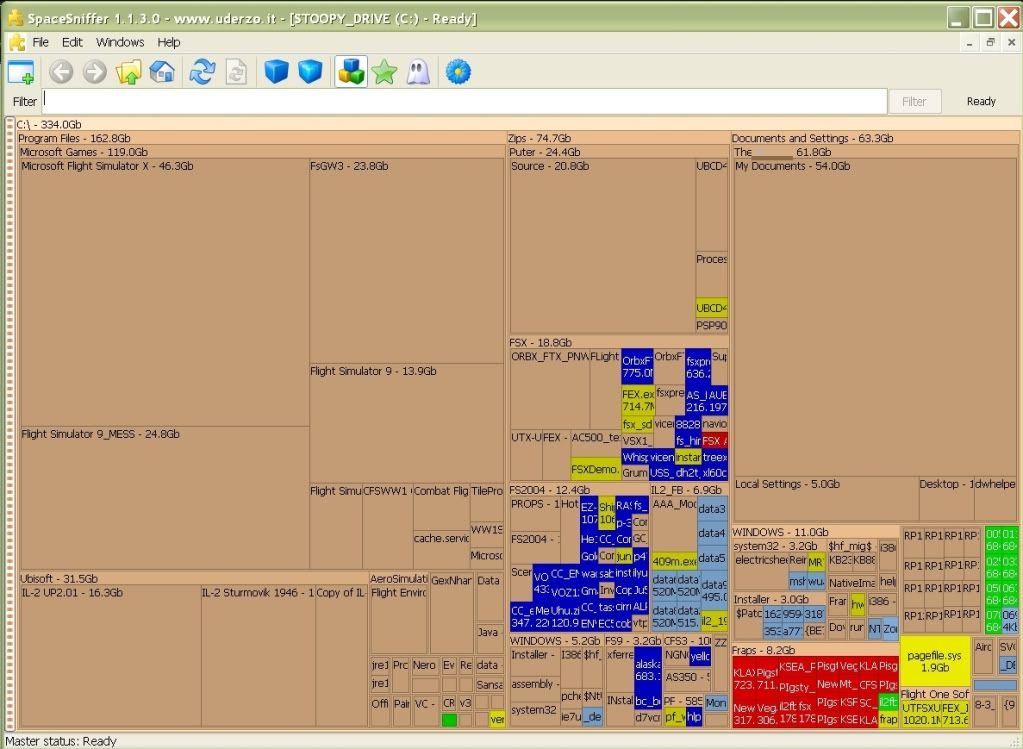
You can turn up the level of detail if you want to show more of the content information in each top-level folder....
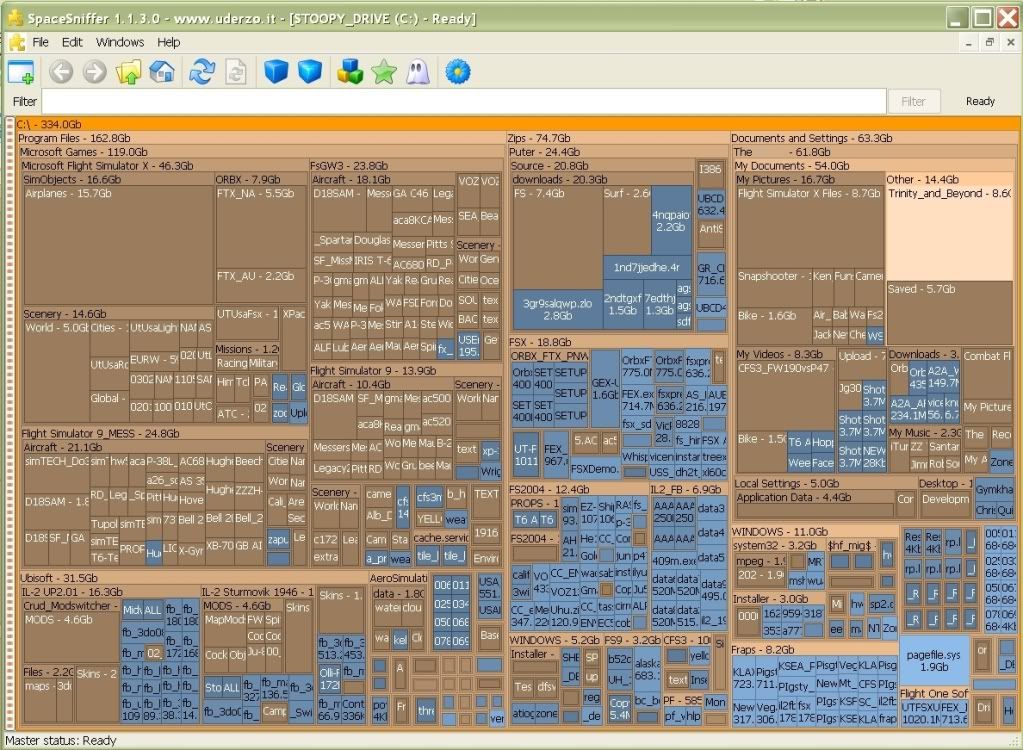
You can also double-click on any folder to zoom the view just to its contents....this is (one of) my FS9 aircraft folders, and it's giving a great visualization of how much space each aircraft is using up. Ain't no way I'm gonna get rid of the ACA8KCAB folder (that's my beloved Bellanca Super Decathlon) but I sure do have a lot more Messerschmitt stuff than i thought I did!
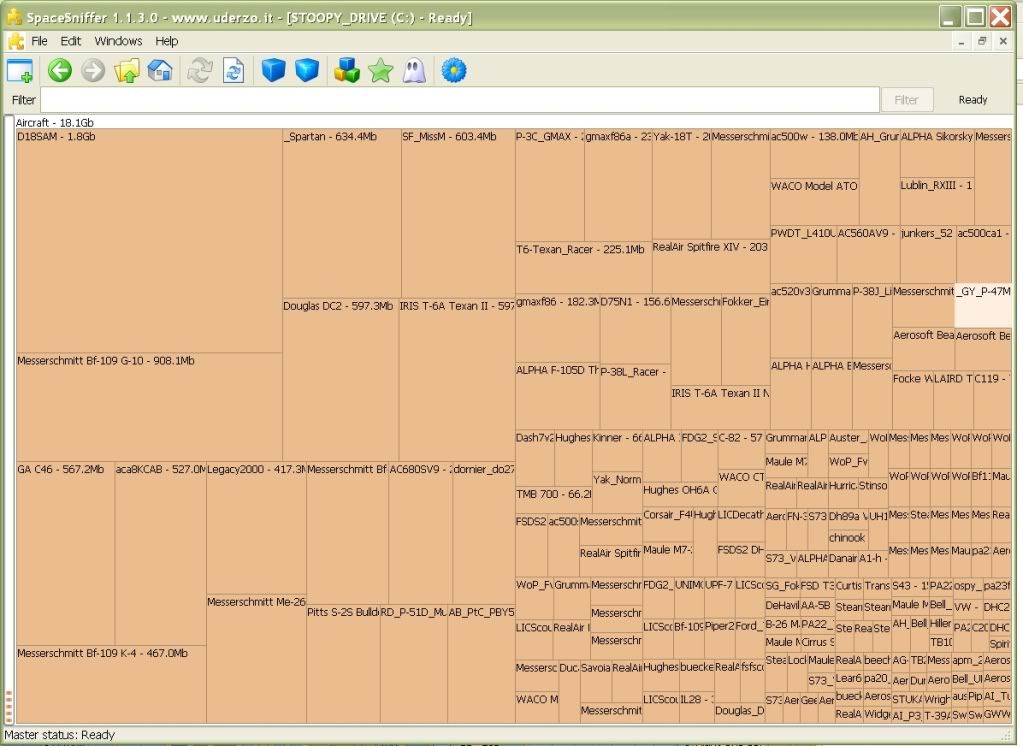
It also works really well as a file browser so you can delete or launch files by right or left-clicking on them as you would from an Explorer or Desktop view. Very intuitive.
There's yet another good tool like this called WinDirStat but I have to say I like this one a bit better from an ease-of-use and intuitive display point of view. I've been able to quickly and efficiently throw out a ton of garbage that I'd frankly forgotten about and was taking up a LOT of room.
Also this is a "portable" stand-alone app so there's no installation process or registration or stuff like that. Just save it and run it. Simple.
The homepage has more details on this app and I forgot to mention - it's at everybody's favorite price, absolutely free no-strings-attached. Good stuff!
www.uderzo.it/main_pro...index.html
Enjoy!
Last edited by JG300-Stoopy on Sun May 08, 2011 3:30 am; edited 1 time in total
----
Noice Tooly Stoopster !
and at bushy's favourite price makes it double nice

fled
----
excellent! great name too LOL

All times are GMT - 6 Hours