----
Hello Everyone,
I've been playing CFS3 for two years now. I can play multiplayer on many other people's games.
However, I have never been able to HOST a game. I set up everything for my own games, and I can join my own game and fly around. The trouble is that no one ever joins. Never. Most people just tell me that it says "Connecting" but nothing ever happens.
I've tried turning off the firewall (I have Microsoft Service Pack 2), but it still doesn't allow me to host.
Another player told me to open trigger port 2300 UDP and forward 28883 to 28886 UDP. I've been fooling around with this stuff but I can't seem to get it right.
Does anyone have any suggestions? Does anyone know the correct procedure for setting up the port stuff above? Thanks!!
----
Do you have a router? This is where the port settings need to be set - but you don't mention that.
If you do, here's an example of how to do that on a LinkSys router. The advice you've been given is correct, at least in 95% of the cases, the router settings (or lack of them) are what cause the problem.
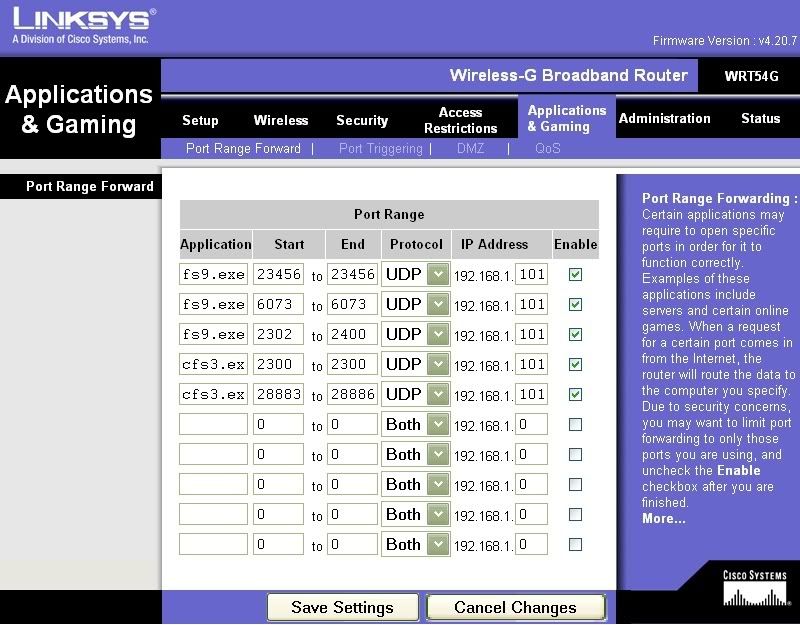
----
Thanks for the quick response.
Yes, I do have a router. It is a Linksys broadband router that I use for Vonage. I do not have a wireless router or anything like that.
The funny thing is I don't recall any software being installed when I set it up. I'll take a look at it. Thanks!!
----
Usually there's no software needed, you actually just point your web browser to it by entering an IP address. The software is actually embedded in the router's firmware, so it's built-in....what a world we live in huh? So you just point your web browser at the dang thing. Least, that's how I access mine after "The Cable Guy" (who ate all my wife's cookies and stole a beer out of our fridge when I wasn't looking) showed me how to do it when I had them come out to troubleshoot a wiring problem. You might try the same, but when the dude shows you how to access it make sure he STAYS IN THE ROOM (unless you're out of beer anyway).
Thing is, you gotta find that IP address.....cain't tell ya mine becuase, well, that's not a good thing to advertise on the 'net....but it;s usually related to your IP address with the last two numbers changed.
For instance, going to a command prompt (Windows Start menu, Run..., enter "cmd" without the quotes), and typing "IPCONFIG /ALL" (no quotes) I see my address which let's say is 142.56.89.101
Here, I use the first two octets and replace the last two numbers with "1"'s.... So if I go to my web broswer and type in the address of
142.56.1.1
....up comes my Linksys menu......I believe the default login is "admin with no password, it's probably a good idea to set up a password for it. Oh yeah then add it to your web browser "favorites" list so you can get to it easier to mess it up even more, next time.
Good luck, and if you haven't set these ports up on your router I'll bet that's it, been there done that, as have many others with CFS3!!!!!!
Oh.....and welcome to Com-C, first round is on me since you chose "my" forum to post in for the first time....good taste I must say......make yerself at home but watch out what stories people tell ya 'round here.....especially the sheep in Miss Kitty's....those sheep lie!!

----
Thanks again for the instructions. I'll look at this stuff this afternoon and I'll let you know how it goes!!
----
Good luck. By the way, you may need to know that's an old picture, and apprently Linksys has since changed their fimware so that the application name ("cfs3.exe" in the above example) must be UNIQUE per EACH entry. In the picture, "cfs3.exe" is entered the same in all 3 entries, whcih is no longer possible.
I found this out when replacing my router. Pretty stupid change if you ask me. Anyway, I had no choice but to enter "cfs3.exe" for the first entry, then "cfs31.exe" for the second, and "cfs32.exe" for the third. Strange thing is, it works!
Or maybe I enetered "cfs3.exe1" and "cfs3.exe2"....I forget now.
So this may or may not be the case depending on the firmware version of your Linksys.
----
Thank you!! I finally solved the problem and it definitely was the router!!
I pretty much followed your instructions, but I ran into a few problems.
1) I couldn't get the Linksys menu to show with the internal IP address that I got from the IPCONFIG -ALL menu. Internet Explorer kept saying the page was unavailable. Finally, I got lucky and entered the EXTERNAL IP address. This was available at www.portforward.com
2) After entering the EXTERNAL IP address, I finally got the Linksys menu for the router. I followed the same format you in your graphic and it worked fine. The only problem I ran into here is that you had a .101 as the last three numbers of the IP Address, but my computer uses .100
I am sure that it varies from user to user, and each computer is different. I also realize that your graphic is just an example.
One thing that did help me was hosting a game on CFS3 and then hitting CTRL H. This showed my IP address and the port that was being used. For example:
xxx.xx.xx.xxx:YYYYY
The little x is for the IP address and the big Y is the port.
I don't know if this accomplishes anything, but I put a separate entry in the Linksys menu for this port number that I got after hitting CTRL H. I don't know if this was just extra, but I do know that it works. Anyhow,
1) Find your internal IP address and pull up your Linksys (or other router) menu
2) If that doesn't work, find your external IP address via portforward.com
3) Go to the Linksys menu for Applications and Gaming/Port Range forward
4) For CFS3, enter these:
2300 to 2300 UDP
28883 to 28886 UDP
YYYYY (from CFS3 when you use CTRL H)
5) Make sure you enter the correct last three digits (.100 or .101, etc.)
6) Save settings
7) Go back to CFS3 and host a game
Thanks again!!
----
Excellent!! And, I gotta say...WOW!!!! VERY GOOD DETAIL on the process and thank you!!!
It's become, sadly, "normal" for folks to ask a question, and they get it working, and ya never hear back, and you wonder. So the detail is very much appreciated!
I think you're probably right on the money about the additional number, this is actually the socket being used on the TCP/IP port. Maybe it can't hurt, I might try it, as over the years I've alwys had a problem with people who can join my hosted games, but do not get the aircraft selection menu after they choose sides. (CTRL-SHIFT-S fixes it if they try it, but some people don't understand what you're typing to them when they're asking why they can't choose a plane)
On the mismatched planes.....been there done that and it used to drive us all NUTS......over the years we just decided we have two choices : Multiplayer, with stock planes and a good fun crowd, or AvHistory stuff with aircraft mismatches, empty rooms and frustrated people.
MP always wins in my book!

----
Woops....forgot to give a heads-up on why my IP address ends with .101 and no .100 as you noticed:
I had it set to .100 originally, as yuo do now, but then one day it quit working, could host but people couldn't join my rooms.
Came to find out, the other system in my house had grabbed the .100 address, so mine moved to .101 when it fired up that day.
Be aware this can happen, since I imagine the reason why you have a router is to share your broadband connection with a second or third system in the home.

All times are GMT - 6 Hours