Back to top
Skip to content
Skip to menu
Downloads › FS2004-New Zealand 70m Terrain Mesh
Back to top Back to main Skip to menu
FS2004-New Zealand 70m Terrain Mesh
_MAIN | _DETAILS | _DLP_HISTORY | Statistics | Tell a Friend
_MAIN | _DETAILS | _DLP_HISTORY | Statistics | Tell a Friend
|
_DLP_MIRSUB
New Zealand 70M Terrain Mesh as originally converted & compiled by Stephen Rothlisberger, for Global Terrain Mesh project, added to custom installer and download to support Com-Central Hoplist Derby only.
Installation: ------------- 1. Run the installer, verify it points to your FS9 (or FSX) Main Folder. 2. After installing, activate the scenery by going to Settings -> Scenery Library and selecting "Add Area..." 3. At the "Add Area" dialogue box, navigate to the Addon Scenery folder, then to the "NewZealand_70M_TerrainMesh" folder and press OK 4. The NewZealand terrain mesh area wil be shown in your addon scenery list. Move the priority for it up or down if you know that have other sceneries that require a higher priority, 5. Press OK to exit the Scenery Library manager, and restart FS9. Happy flying! |
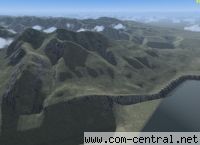
|




