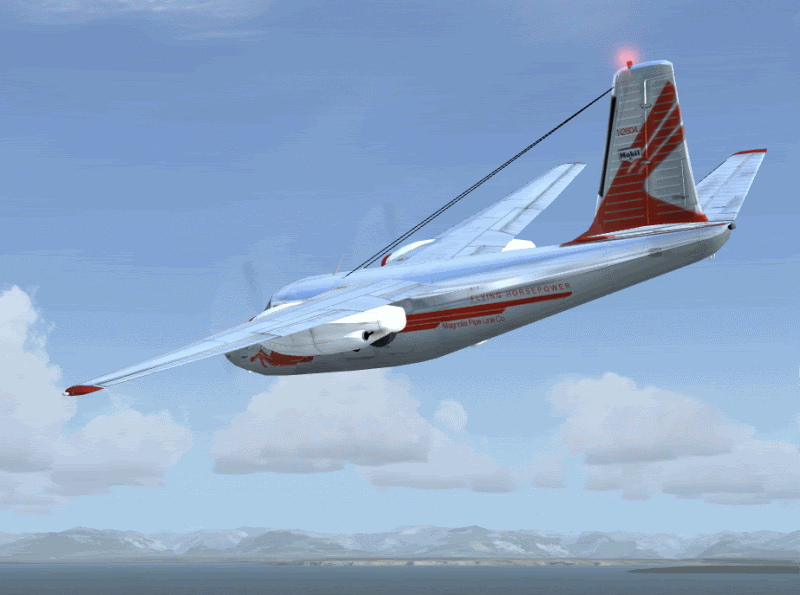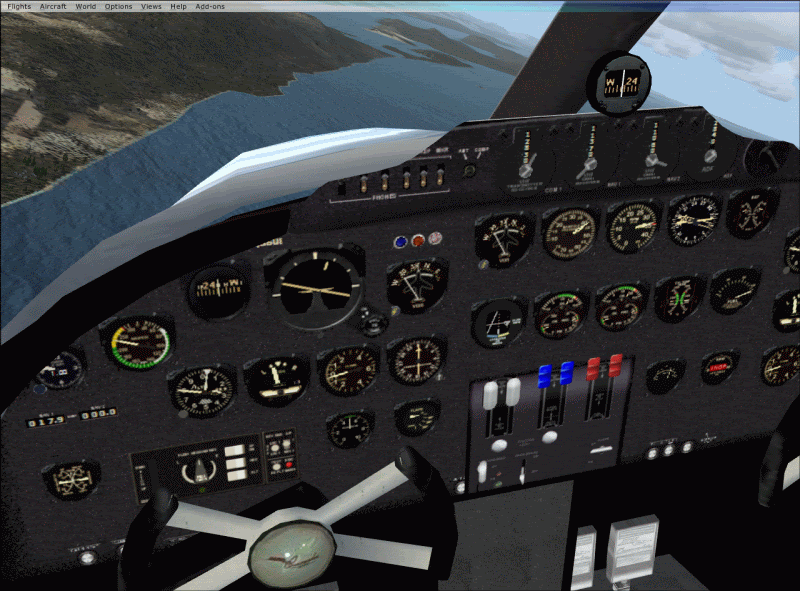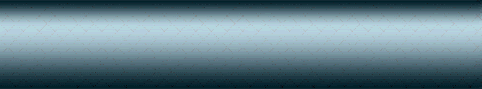| Topic Archived |
View previous topic :: View next topic |
| Author |
Message |
berlopez
Power User

 Offline Offline
Joined: Dec 28, 2006
Posts: 263
Location: Copenhagen.DK
|
 Posted: Sat Jan 13, 2007 11:25 am Posted: Sat Jan 13, 2007 11:25 am
Post subject: Miltons' AC680sFSX |
|
 Thanks Shadow for this guide, as usual M.S. only goes into the big details (if you know what I mean)
Well, The reason I am posting here is Miltons' Aero Design AC680, file name:
AC680sfsx won't load the gauges, I follow intall instuctions to unzip to the aircraft folder in FSX. The plane shows in silluette (?).
When it load it doesn't have any gauges!?!?.
I've also tried to unzip to a temp, desktop to be exact, there a folder gets created, BUT another folder (?) AC680p.mdl places itself below it. I tried c/p this one, that is forcing it into the aircraft folder to no avail. It still doesn't show 
Can you assist or advice??? I'd appreciate it: 
_________________
Began simming with Fs2002 have developed my sim and computer skills with these.Dell Vostro 220,Penduim Dual Core E6300 2.8; 2.79 Ghz;3.00GB, Nvidia GeForce 7600GS; High Definition Audio. Windows 7 Pro. My old computer fried.
|
|
| Back to top |
|
 |
Shadow_Bshwackr
Janitor

 Offline Offline
Joined: Jan 21, 2005
Posts: 7019
Location: Central Illinois, USA
|
 Posted: Sat Jan 13, 2007 12:24 pm Posted: Sat Jan 13, 2007 12:24 pm
Post subject: Re: Miltons' AC680sFSX |
|
At this point in time, we're still exploring, but I would suspect it has something to do with...
1) xml gauges or lack thereof
2) config file for same
3) gauges not being in the FSX 'gauges' folder
As time goes by, we should have an answer for you. We've run into several 'issues' of FS9 planes not porting into FSX 100% and all the bugs so far are 'texture' display issues.  |
|
| Back to top |
|
 |
JG300-Stoopy
Power User

 Offline Offline
Joined: Jan 05, 2005
Posts: 5840
Location: Group W bench
|
 Posted: Sat Jan 13, 2007 2:08 pm Posted: Sat Jan 13, 2007 2:08 pm
Post subject: Re: Miltons' AC680sFSX |
|
The AC680S works in FSX but there are some potential pitfalls to look out for. If you can hang on, it's still being validated.
For starters, the gauges do show up and I expect the problem may be that the CAB file for the gauges wasn't copied over to the right place in the FSX Gauges folder - if you grab the Gauges folder from the AC680S install location and move that into the FSX Gauges folder, it willl just make a second gauges folder inside the existing Gauges folder, which will be wrong. Either copy the CONTENTS of the AC680S gauges folder to the FSX Gauges folder, or copy the AC680S Gauges folder to the FSX folder (where it will produce a prompt telling you there is already a Gauges folder).....after pressing YES (or OK) to copy it over, the contents of the AC680S gauges folder will fall into the right place (inside the FSX Gauges folder). Phew....got all that?
IF you are using the "FSX" version from Milton's site, the Pegasus model won't display. There is an error in the install, the MDL file for the Pegasus model is missing. Inside the model.peg3 folder there should be a MDL file called AC680P.MDL, but there isn't. A quick workaround is to copy the AC680I.MDL file from the model.I3 folder to the model.peg3 folder, and change the "I" to a "P" in the filename so it's AC680P.MDL. This still isn't quite proper since I'm sure the designer had specific changes to the AC680P.MDL file for the Pegasus version specifically......so the trick is to locate the proper AC680P.MDL file from the non-FSX-specific install package.
Anyway, it does actually all work but there are some things to sort out. I'm getting a bit of fuzzy gauges so there's a question about which gauge update applies. This series goes back a ways so it's no surprise this will take some time to get 100% right.
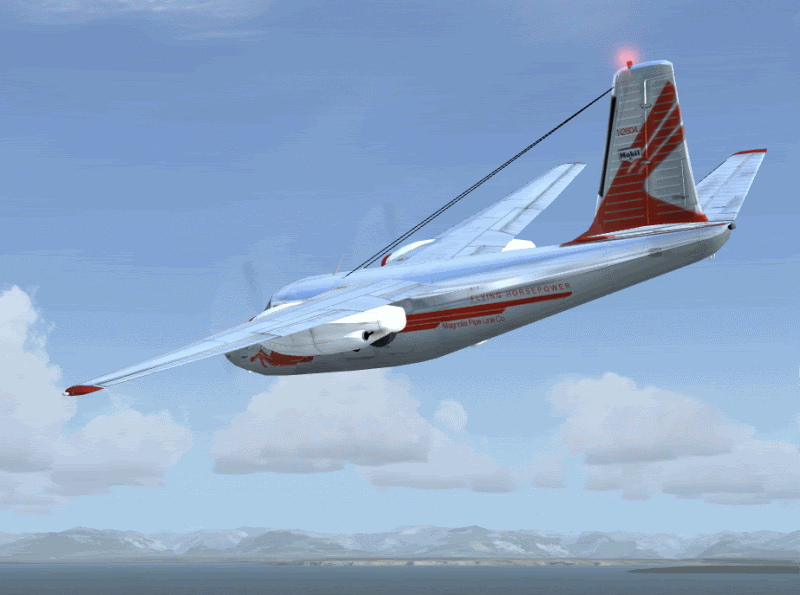
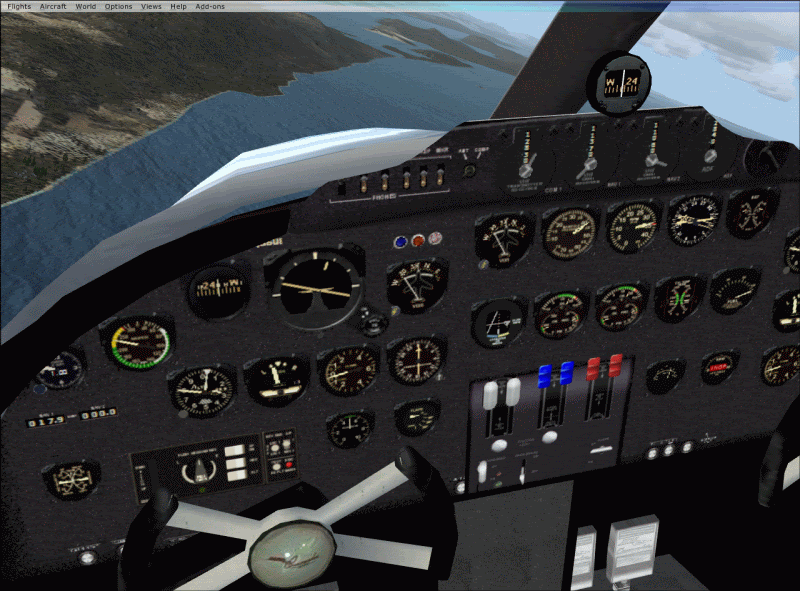

_________________
"Once your reputation is ruined, you can live quite freely."
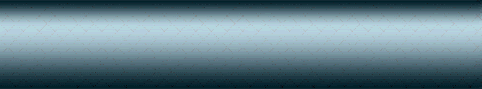
|
|
| Back to top |
|
 |
berlopez
Power User

 Offline Offline
Joined: Dec 28, 2006
Posts: 263
Location: Copenhagen.DK
|
 Posted: Sat Jan 13, 2007 7:15 pm Posted: Sat Jan 13, 2007 7:15 pm
Post subject: Re: Miltons' AC680sFSX |
|
I couldn't agree with you more and thank you very much for the guide.
This is what I did:
1-Unzipped to desktop (There I check for contents of the file and further instructions)
2-There I noticed there wasn't neither a gauges or .cab file in there ( where could they be?
This is my second install of this aircraft, so I must have lost them somewhere???... Since the initial install is direct to the main FSX Folder, So they could be a million places.
3- Now I'll errase the whole thing, search manually at first, for the gauges; Then errase everything. then search for all related to the AC680.
4- Download again and restart...
_________________
Began simming with Fs2002 have developed my sim and computer skills with these.Dell Vostro 220,Penduim Dual Core E6300 2.8; 2.79 Ghz;3.00GB, Nvidia GeForce 7600GS; High Definition Audio. Windows 7 Pro. My old computer fried.
|
|
| Back to top |
|
 |
Uhu_Fledermaus
Aircraft Demolition Expert

 Offline Offline
Joined: Nov 28, 2004
Posts: 4369
Location: Blaricum, The Netherlands ~GMT+1
|
 Posted: Sat Jan 13, 2007 8:10 pm Posted: Sat Jan 13, 2007 8:10 pm
Post subject: Re: Miltons' AC680sFSX |
|
Hi Bernardo,
if my memory serves me right, than the gauges cab should be in the panel folder.
only thing that I can think of that could go wrong is the effects and maybe a sound file that is misplaced.

fled
 |
|
| Back to top |
|
 |
berlopez
Power User

 Offline Offline
Joined: Dec 28, 2006
Posts: 263
Location: Copenhagen.DK
|
 Posted: Sat Jan 13, 2007 8:45 pm Posted: Sat Jan 13, 2007 8:45 pm
Post subject: Re: Miltons' AC680sFSX |
|
 Hi Harry: I have looked everywhere for the gauges and the .cab folder even in the panel folder as you suggest. Did a computer search...They are not there? (can't explain)?...
Tommorow I'll do a new download and see what it brings, connection seems a bit slow tonight... 
I am managing very well with the HOward 500 though  But landing lights only from cockpit views, not from outside, tower etc,etc... Is this normal???

_________________
Began simming with Fs2002 have developed my sim and computer skills with these.Dell Vostro 220,Penduim Dual Core E6300 2.8; 2.79 Ghz;3.00GB, Nvidia GeForce 7600GS; High Definition Audio. Windows 7 Pro. My old computer fried.
|
|
| Back to top |
|
 |
berlopez
Power User

 Offline Offline
Joined: Dec 28, 2006
Posts: 263
Location: Copenhagen.DK
|
|
| Back to top |
|
 |
JG300-Stoopy
Power User

 Offline Offline
Joined: Jan 05, 2005
Posts: 5840
Location: Group W bench
|
 Posted: Sat Jan 20, 2007 4:06 pm Posted: Sat Jan 20, 2007 4:06 pm
Post subject: Re: Miltons' AC680sFSX |
|
The issue with the AC680S gauges is not necessarily a gauge file issue - there is a v3 and a v9 of this bird, plus a few updates, plus an FSX-specific update, several different MDL files and texture variations through it's lifecycle, etc. I had the same problem when I started the Com-Central package last weekend per Milton's blessing, and had blank instrument panels due to MDL files not matching textures necessary.
As mentioned previously in an similar thread here in this forum on these very planes, and if you can hang on to your hat, berlopez, there's an EZ-install package for Com-Central members being prepped and it should be in the download section anytime, possibly today. It'll be announced. Unless you're intent on experimenting and just want to go through it and do it yourself, which is always an interesting way to learn.
Conversely, the EZ-install is an automated installer that puts all files in the right place in a way that has been tested among several users. Your call which way to go!
_________________
"Once your reputation is ruined, you can live quite freely."
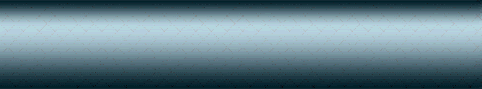
|
|
| Back to top |
|
 |
berlopez
Power User

 Offline Offline
Joined: Dec 28, 2006
Posts: 263
Location: Copenhagen.DK
|
 Posted: Sat Jan 20, 2007 6:16 pm Posted: Sat Jan 20, 2007 6:16 pm
Post subject: Re: Miltons' AC680sFSX |
|
 Thanks Stoopy, I'll wait for the for the EZ install to come out, There's so much more to do with this sim...
I just wonder why com-central concentres in so many liveries? I know the work involved in creating these models and converting them is huge. I that the issue of converting the gauges and views to FSX format is still under investigation Like the side cockpit views of the Constellation; Why not concentrate on that instead.
I don't mean to sound ungrateful, on the contary! if it weren't for you guys I wouldn't have it on FSX,at least working properly! So thanks!
_________________
Began simming with Fs2002 have developed my sim and computer skills with these.Dell Vostro 220,Penduim Dual Core E6300 2.8; 2.79 Ghz;3.00GB, Nvidia GeForce 7600GS; High Definition Audio. Windows 7 Pro. My old computer fried.
|
|
| Back to top |
|
 |
JG300-Stoopy
Power User

 Offline Offline
Joined: Jan 05, 2005
Posts: 5840
Location: Group W bench
|
 Posted: Sat Jan 20, 2007 10:23 pm Posted: Sat Jan 20, 2007 10:23 pm
Post subject: Re: Miltons' AC680sFSX |
|
Several reasons why things are the way they are: We don't make the aircraft here, so there's only so much that can be done. The aircraft side views for the Connie, for instance, are a fact of life since the Connie does not have a VC at all, and FSX is hard-coded to use the VC side views for the 2D side views (I mentioned this in the Connie thread). There's no way around it.
Since what we do here mostly, is appreciate and celebrate these fine aircraft, and frequently in Sunday flights with many people flying online at once in the same aircraft. So, the more liveries we have, the better, each can use their own and it makes for a very colorful event as Com-Central members make their way around the globe....and this has been going on for a very considerable amount of time. For every aircraft to show up right to everyone else in the flight, the aircraft.cfg's have to be very identical, and these files accomplish that.
Also, many of us hobbyists are "collectors" if you will and some of our users enjoy an easy way of getting as much of the liveries etc. as possible tiogether in "one shot".....wherever the freeware agreements of any download allow for it to be used. IN the case of the Aero Commanders, in light of the many configurations and updates there was a need to include base files if it were to be done right, so we asked and received permission from the primary author to make a complete package.
That's why we concentrate on what we do....also, each of us have our own specialties or interests. Fled is exeptional when it cmes to assembling these livery collections, whereas I don't do many of them, but since I'm a big fan of he Aero Commander I decided to take that as "my" project. Mostly I do repaints or installer/collections for other projects, including some scenery packages by JG300-Ascout, and as a matter of fact I am overdue in gettng back to some helicopter repaints, then an installer for a release, and also a package of VIetnam scenery and flights for an online military flight interest......there's always something in the works and I'm in dire need of catching up.
Anyway the Aero Commander collection for FS9 is in the downlaod section already in "Milton's Hangar CC" under FS2004 aircraft. and the FSX version is hot on it's heels, so enjoy it when it's available!
OOPS.....EDIT....that's on older collection of liveries, neither is in the download section yet but they're pending exrtemely soon, hopefully tonight. I'l make an entry on the home news page about it when done.
_________________
"Once your reputation is ruined, you can live quite freely."
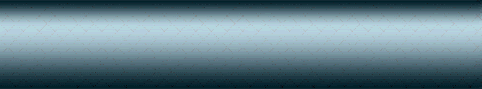
|
|
| Back to top |
|
 |
berlopez
Power User

 Offline Offline
Joined: Dec 28, 2006
Posts: 263
Location: Copenhagen.DK
|
|
| Back to top |
|
 |
berlopez
Power User

 Offline Offline
Joined: Dec 28, 2006
Posts: 263
Location: Copenhagen.DK
|
 Posted: Fri Jan 26, 2007 1:29 pm Posted: Fri Jan 26, 2007 1:29 pm
Post subject: Re: Miltons' AC680sFSX |
|
Just realized I have FSX_commandercollection_installer_FSX.exe only six liveries and "no" left front view ?
Can you advice?
_________________
Began simming with Fs2002 have developed my sim and computer skills with these.Dell Vostro 220,Penduim Dual Core E6300 2.8; 2.79 Ghz;3.00GB, Nvidia GeForce 7600GS; High Definition Audio. Windows 7 Pro. My old computer fried.
|
|
| Back to top |
|
 |
berlopez
Power User

 Offline Offline
Joined: Dec 28, 2006
Posts: 263
Location: Copenhagen.DK
|
 Posted: Fri Jan 26, 2007 1:32 pm Posted: Fri Jan 26, 2007 1:32 pm
Post subject: Re: Miltons' AC680sFSX |
|
Just realized I have FSX_commandercollection_installer_FSX.exe only six liveries and "no" left front view ? This only happens on the SHRIKES!
_________________
Began simming with Fs2002 have developed my sim and computer skills with these.Dell Vostro 220,Penduim Dual Core E6300 2.8; 2.79 Ghz;3.00GB, Nvidia GeForce 7600GS; High Definition Audio. Windows 7 Pro. My old computer fried.
|
|
| Back to top |
|
 |
JG300-Stoopy
Power User

 Offline Offline
Joined: Jan 05, 2005
Posts: 5840
Location: Group W bench
|
 Posted: Sat Jan 27, 2007 1:53 am Posted: Sat Jan 27, 2007 1:53 am
Post subject: Re: Miltons' AC680sFSX |
|
Hmmmmm. I need to make sure I understand you.
First, can you double-check to make sure that the option for "show all variations" is checkmarked in the aircraft selection menu? Down at the bottom of the window?
The SHRIKE is under a different manufacturer name ("Rockwell Aero") and there will only be 4 liveries for that model (in addition to the stock 3 liveries, I only found one add-on livery that was of good quality to include).
The other aircraft are under the manufacturer name of "Aero Design" and you should get 45 liveries total, mixed among the AC500/AC500 Cargo/AC520/AC560/AC680.
As for "no left/front view".....can you expand on that a little bit? Do you mean internal or external view? Although the Rockwell Shrike has it's own aircraft.cfg and it's possible I forgot to include all the new camera views to it from the Aero Commander config file which I used as the test platform for defining the views, I just loaded FSX and stepped through all the new internal and external views for the Shrike and they all seem to be present and accounted for, so help me understand which one is missing please?
_________________
"Once your reputation is ruined, you can live quite freely."
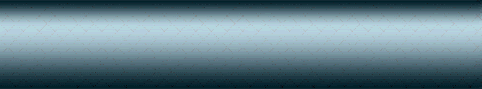
|
|
| Back to top |
|
 |
berlopez
Power User

 Offline Offline
Joined: Dec 28, 2006
Posts: 263
Location: Copenhagen.DK
|
 Posted: Sat Jan 27, 2007 9:18 am Posted: Sat Jan 27, 2007 9:18 am
Post subject: Re: Miltons' AC680sFSX |
|
Stoopy: With my limited knowledge on the subject I can only describe that when I change inside cockpit views, num pad N.7 or on joystick MS.FFII, view changes at the top of the handle positio 10 o'clock only the sky outside changes, no cockpit changes, no window view, with a little bit of the panel, no issues on v/c.(2) Turns out Harry was right! I still had the old install of the AC; Otherwise iI wouldn't have had to errase the FDPA_Gear_Wind gauge; So I deleted them all and tried a new install. The light I meant which are now working were the landing gear down and locked lights. BUT! regarding my views issue thet continues no cockpit windows on the left front, no panel neither; Despite the new install???Cheers!

_________________
Began simming with Fs2002 have developed my sim and computer skills with these.Dell Vostro 220,Penduim Dual Core E6300 2.8; 2.79 Ghz;3.00GB, Nvidia GeForce 7600GS; High Definition Audio. Windows 7 Pro. My old computer fried.
|
|
| Back to top |
|
 |
|
|
 Latest: HighestAce
Latest: HighestAce New Today: 0
New Today: 0 New Yesterday: 0
New Yesterday: 0 Overall: 6648
Overall: 6648 People Online:
People Online: Members: 0
Members: 0 Visitors: 185
Visitors: 185 Total: 185
Total: 185
 Who Is Where:
Who Is Where: Visitors:
Visitors: